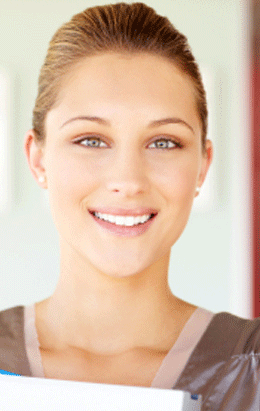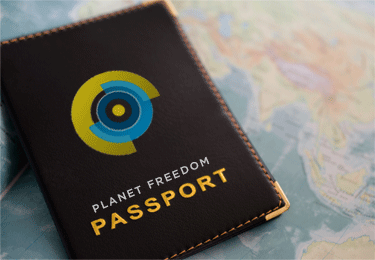Support & FAQ's
CONTACT US
If you need help with Planet Freedom, you’re in the right place. We strive to provide the highest level of service to our Citizens.
If you can't find the answer to your question here and would like to talk a real person we have our Tech Support line available
24/7 everyday.
Simply call: 608-268-2600
Train Your Brain for Success - The Book
Where can I use my Book code? |
||
Web Browser Issues
Recommended Planet Freedom Web Browsers |
||
Empty Your Browser's Cache |
||
Remove stale cookies |
||
Help with your Planet Freedom Passport
I Am Not Receiving Emails |
||
Account Information |
||
Change your Password |
||
Subscription Information |
||
Cancel Account |
||
Payment Information |
||
What can you find
on Planet Freedom?
We’re constantly striving to offer you
the best training and programs.
Find 10 More Hours Every Week
Imagine what you could do with 10 more hours?
Learn the secret!
Recall Names of People I Meet
Ever shake someone's hand and then immediately forget their name?
Learn how to remember everyone's name.
Identify My Obstacles
What is holding you back from achieving
all of your dreams and feeling
abundance in your life?